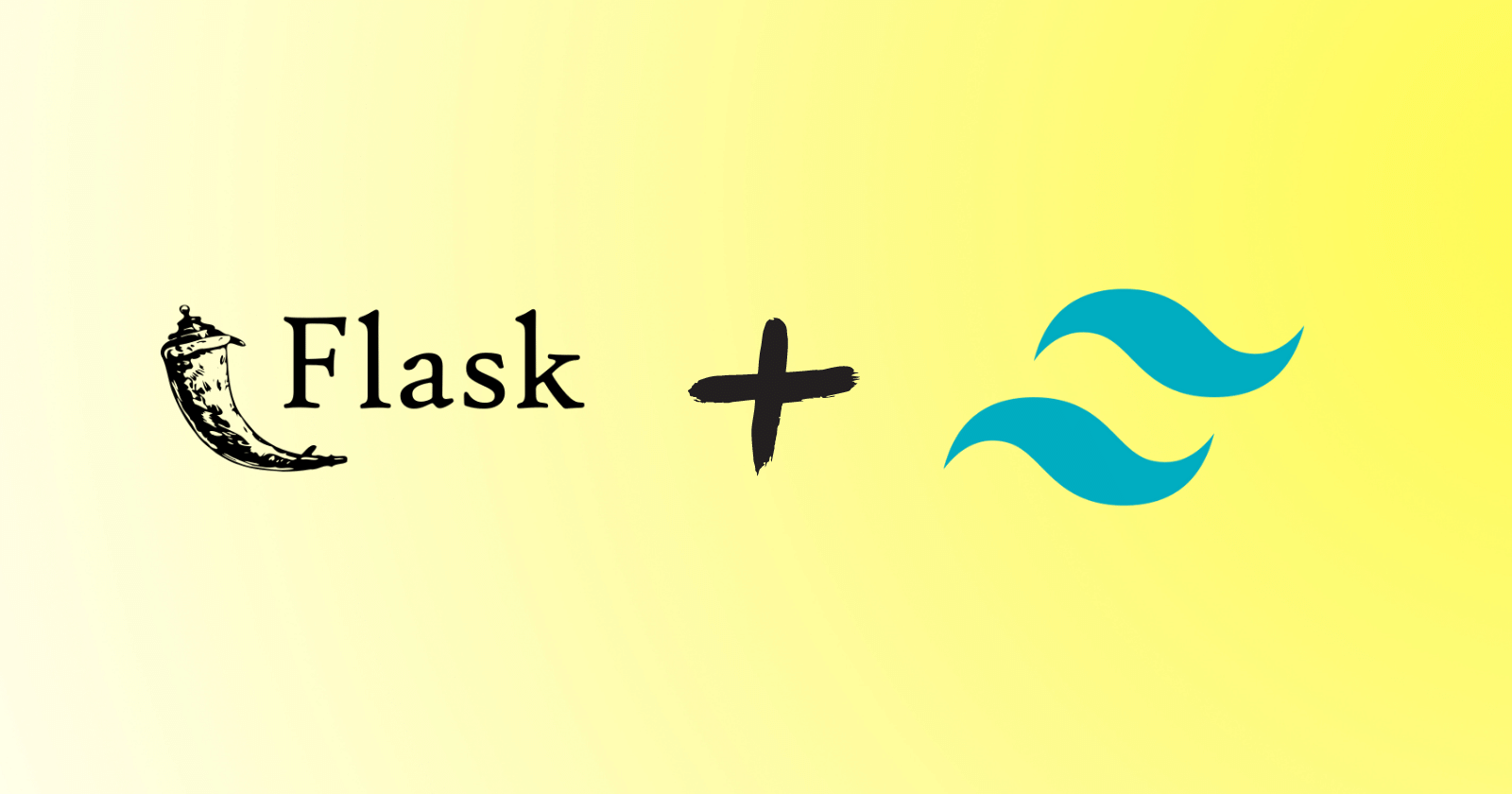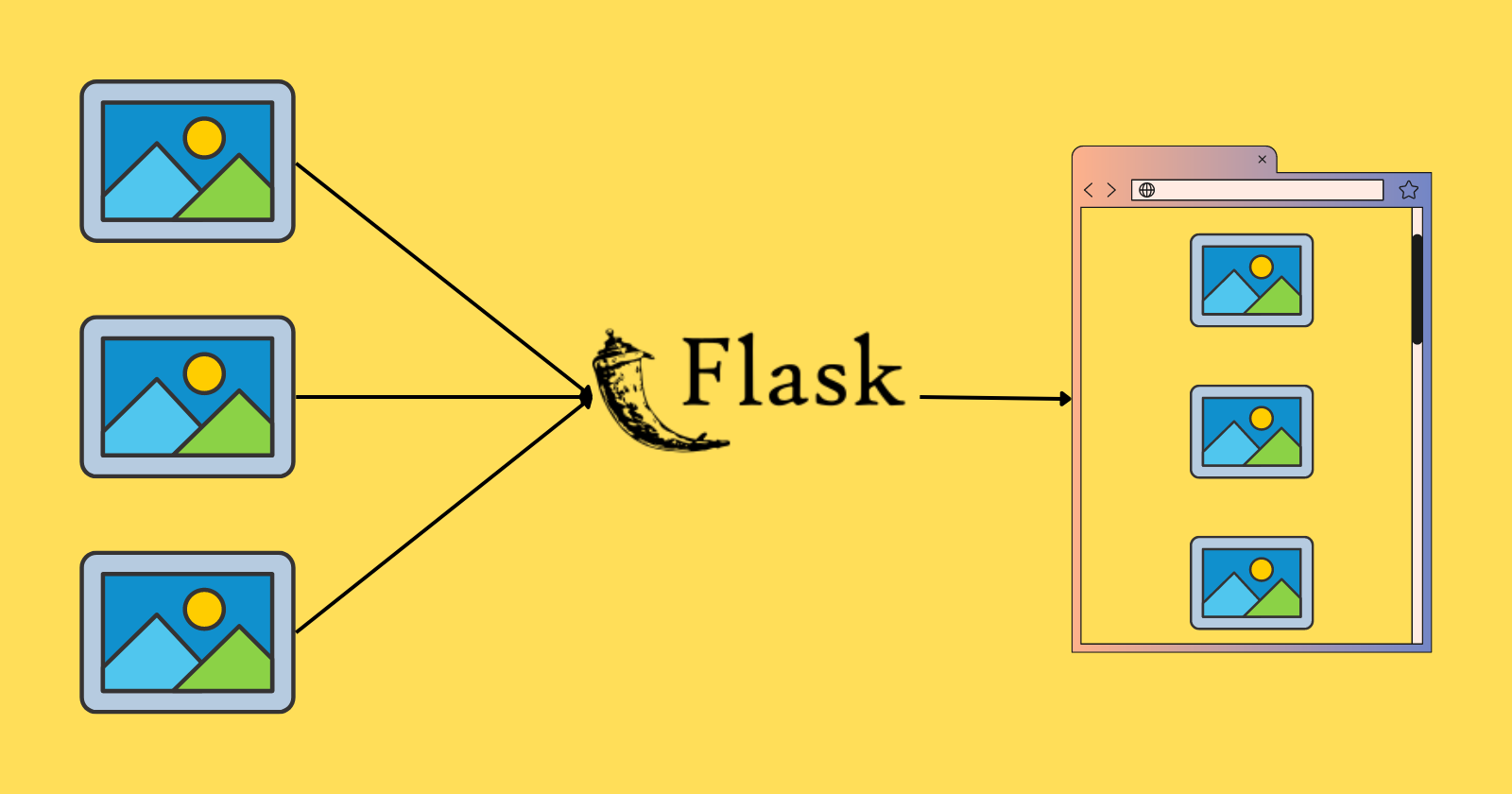Copying or moving files or folders manually from one directory to another directory could be a real pain. This can be automated using a Python module called shutil.
Shutil module provides some high-level operations on files and collection of files like copying, moving, or removing the files.
In other words, the shutil module helps in automating the task of file copying or moving from one directory to another directory. It comes under the Python standard library so it doesn’t need to be installed externally.
In this article, we’ll learn this module.
Copy files to another directory
shutil.copy() method is used to copy the content of the source file to the destination file or directory. While the process of copying also copies the file’s permission mode but other metadata like the file’s creation and modification times, is not preserved.
The source must represent a file but the destination can be a file or a directory. If the destination is a directory then the file will be copied to the destination directory with a base filename from the source. The destination must be writable.
If the destination is a file and already exists then it will be replaced by the source file otherwise the new file will be created.
Syntax: shutil.copy(source, destination, *, follow_symlinks = True)
Parameter:
source: A string that shows the path of the source file.destination: A string that shows the path of the destination file or directory.follow_symlinks(optional): The default value of this parameter isTrue. If it isFalseand the source represents a symbolic link then the destination will be created as a symbolic link.
Copying source file to the destination
|
1 2 3 4 5 6 7 8 9 10 |
import shutil # source and destination path src_path = "hello.txt" dst_path = "hello2.txt" path = shutil.copy(src_path, dst_path) # Printing the path of destination dir print('Destination Path:', path) |
Output
|
1 |
Destination Path: hello2.txt |
If the destination is the directory
|
1 2 3 4 5 6 7 8 9 10 11 12 13 14 15 16 17 18 19 |
import os import shutil # Making a directory os.mkdir('Project') # Listing the files in it print("Empty Folder: ", os.listdir('Project')) # source and destination path src_path = "hello.txt" dst_path = "Project" # Copying file to destination path = shutil.copy(src_path, dst_path) # Printing the name of copied filename and path of destination dir print('File Copied:', os.listdir('Project')) print('Destination Path:', path) |
Output
|
1 2 3 |
Empty Folder: [] File Copied: ['hello.txt'] Destination Path: Project\hello.txt |
Copy metadata along with the file
shutil.copy2() method is used to copy the contents of the source file to the destination file or directory. It is the same as the shutil.copy() method but the only difference is that this method tries to preserve the metadata of the file.
Syntax: shutil.copy2(source, destination, *, follow_symlinks = True)
Parameter:
source: A string that shows the path of the source file.destination: A string that shows the path of the destination file or directory.follow_symlinks(optional): The default value of this parameter isTrue. If it isFalseand the source represents a symbolic link then it attempts to copy all metadata from the source symbolic link to the newly-created destination symbolic link. This functionality is platform dependent.
|
1 2 3 4 5 6 7 8 9 10 11 12 13 14 15 16 17 18 19 20 21 22 23 24 25 26 27 28 29 |
import os import shutil # Specifying src and dst paths src_path = "Data\geek.txt" dst_path = "NewData" print("Before copying the metadata:") # Listing the files inside src folder src_folder = "Data" print(os.listdir(src_folder)) # Printing the status of the files inside src path print("Metadata:", os.stat(src_path), "\n") # Copying content from src to dst dest = shutil.copy2(src_path, dst_path) print("After copying the metadata:") # Listing the files inside dst path print(os.listdir(dst_path)) # Printing the status of the files inside dst path print("Metadata:", os.stat(dest), "\n") # Printing the destination path of newly created files print("Files copied to:", dest) |
Output
|
1 2 3 4 5 6 7 8 9 |
Before copying the metadata: ['geek.txt', 'hello.py', 'python.txt'] Metadata: os.stat_result(st_mode=33206, st_ino=7036874417909405, st_dev=3836766283, st_nlink=1, st_uid=0, st_gid=0, st_size=0, st_atime=1662197106, st_mtime=1662196237, st_ctime=1662194099) After copying the metadata: ['geek.txt'] Metadata: os.stat_result(st_mode=33206, st_ino=20547673300020899, st_dev=3836766283, st_nlink=1, st_uid=0, st_gid=0, st_size=0, st_atime=1662197106, st_mtime=1662196237, st_ctime=1662204751) Files copied to: NewData\geek.txt |
If the destination is a directory
|
1 2 3 4 5 6 7 8 9 10 11 12 13 14 15 16 17 18 19 20 21 22 23 24 |
import os import shutil path = "NewData" print("Before copying the files:") # Listing the files inside dst folder print(os.listdir(path), "\n") # Specifying src and dst paths src_path = "Sample/hello.txt" dst_path = "NewData" # Copying content from src to dst dest = shutil.copy2(src_path, dst_path) print("After copying the metadata:") # Listing the files inside dst folder print(os.listdir(path)) # Printing the destination path of newly created files print("Files copied to:", dest) |
Output
|
1 2 3 4 5 6 |
Before copying the files: [] After copying the files: ['hello.txt'] Files copied to: NewData\hello.txt |
Copy content from one file to another file
shutil.copyfile() method is used to copy the content of the source file to the destination file without the metadata. The source and destination must represent a file and the destination file must be writable. If the destination already exists then it’ll be replaced or a new file will be created.
Syntax: shutil.copyfile(source, destination, *, follow_symlinks = True)
Parameter:
source: A string that shows the path of the source file.destination: A string that shows the path of the destination file or directory.follow_symlinks(optional): The default value of this parameter isTrue. IfFalseand source represent a symbolic link then a new symbolic link will be created instead of copying the file.
|
1 2 3 4 5 6 7 8 9 10 11 |
import shutil # Specifying the src and dest file paths src_path = "Data/python.txt" dst_path = "NewData/geek.txt" # Copying the src file to dst file dest = shutil.copyfile(src_path, dst_path) # Printing the path of newly created file print("File Copied to:", dest) |
Output
|
1 |
File Copied to: NewData/geek.txt |
If the source and destination file path is the same
If it happens then a SameFIleError will be raised and we can handle the error by using shutil.SameFileError.
|
1 2 3 4 5 6 7 8 9 10 11 12 13 |
import shutil # Specifying the dst file same as src file src_path = "Data/python.txt" dst_path = "Data/python.txt" try: dest = shutil.copyfile(src_path, dst_path) print("File Copied to:", dest) # Printing error except shutil.SameFileError: print("Source and Destination represent the same file.") |
Output
|
1 |
Source and Destination represent the same file. |
Copy the directory tree
shutil.copytree() method is used to replicate the complete directory tree. It recursively copies the entire directory tree rooted at the source directory to the destination directory. The destination directory must not already exist. The new directory will be created during the process.
Syntax: shutil.copytree(src, dst, symlinks = False, ignore = None, copy_function = copy2, ignore_dangling_symlinks = False)
Parameter:
src: A string that shows the path of the source directory.dest: A string that shows the path of the destination.symlinks(optional): This parameter acceptsTrueorFalse, depending on which the metadata of the original links or linked links will be copied to the new tree.ignore(optional): If ignore is given, it must be a callable that will receive as its arguments the directory being visited bycopytree(), and a list of its contents, as returned byos.listdir().copy_function(optional): The default value of this parameter iscopy2, other copy function likecopy()can be used for this parameter.ignore_dangling_symlinks(optional): This parameter value when set toTrueis used to put a silence on the exception raised if the file pointed by the symlink doesn’t exist.
|
1 2 3 4 5 6 7 8 9 10 |
import shutil # Specifying src directory src_path = "Data" # src dir tree will be copied to the destination dst_path = "Project" # Copy the entire src directory tree to the destination dest = shutil.copytree(src_path, dst_path) print("File Copied to:", dest) |
Output
|
1 |
File Copied to: Project |
Remove a directory tree
shutil.rmtree() method is used to delete the entire directory tree, the specified path must point to a directory (but not to a symbolic link to a directory).
Syntax: shutil.rmtree(path, ignore_errors=False, onerror=None)
Parameter:
path: A path-like object representing a file path. A path-like object is either a string or bytes object representing a path.ignore_errors: Ifignore_errorsis true, errors resulting from failed removals will be ignored.oneerror: Ifignore_errorsis false or omitted, such errors are handled by calling a handler specified byonerror.
Removing a top-level directory tree
|
1 2 3 4 5 6 7 8 9 |
import shutil # Directory tree to be removed dir_to_be_removed = "Sample" # Removing a top-level dir remove = shutil.rmtree(dir_to_be_removed) print("Successfully removed.") |
Output
|
1 |
Successfully removed. |
Removing a directory tree under a directory
|
1 2 3 4 5 6 7 8 9 10 11 12 13 14 15 |
import shutil import os # Directory location path = "Sample/NewDirectory" # directory to be removed dir_to_be_removed = "Python" # joined the path join_path = os.path.join(path, dir_to_be_removed) # removing directory shutil.rmtree(join_path) print("Successfully removed.") |
Output
|
1 |
Successfully removed. |
Move files to another location
shutil.move() method is used to move the source file or a directory to the destination location. If the destination directory already exists then the source directory will move inside that directory.
Syntax: shutil.move(src, dst, copy_function=copy2)
Parameter:
src: A string that shows the path of the source file.
dst: A string that shows the path of the destination file or directory.
copy_function(optional): The default value of this parameter is copy2. We can use other copy functions also.
|
1 2 3 4 5 6 7 8 9 10 11 |
import shutil # Specifying src and dst directories src_path = "Project" dst_path = "NewProject" # Moving src dir to dst dir dest = shutil.move(src_path, dst_path) # Printing the destination location print("Directory moved to:", dest) |
Output
|
1 |
Directory moved to: NewProject\Project |
If the destination doesn’t exist
|
1 2 3 4 5 6 7 8 9 10 11 12 |
import shutil # Specifying src directory src_path = "New_dir" # Non-existing directory dst_path = "Moved_dir" # Moving src dir to dst dir dest = shutil.move(src_path, dst_path) # Printing the destination location print("Directory moved to:", dest) |
Output
|
1 |
Directory moved to: Moved_dir |
Finding executable files
shutil.which() method is used to find the path to an executable file specified to the cmd argument. If no cmd is specified then it will return None.
Syntax: shutil.which(cmd, mode = os.F_OK | os.X_OK, path = None)
Parameter:
cmd: File in string format.mode: This parameter specifies the mode by which the method should execute.os.F_OKtests the existence of the pathos.X_OKchecks if the path can be executedpath: This parameter specifies the path to be used, if no path is specified then the results ofos.environ()are used.
|
1 2 3 4 5 6 7 8 9 10 |
import shutil # Executable file to be located exec_file = "pip" # Finding the location location = shutil.which(exec_file) # Printing the location of the executable file print(location) |
Output
|
1 |
D:\SACHIN\Python310\Scripts\pip.EXE |
More cool methods
There are some other cool methods that the shutil module provides other than the above-mentioned methods.
Copy the stats of a file or a directory using shutil
shutil.copystat() method is used to copy the stats of a file or a directory like permission bits, last access time, last modification time, and flags from the source to the destination.
|
1 2 3 4 5 6 7 8 9 10 11 12 13 14 15 16 17 18 19 20 21 22 23 24 |
import shutil import os import time src_path = "D:/SACHIN/Pycharm/Number-Converter" dst_path = "D:/SACHIN/Pycharm/OpenCV/project1.py" # Printing metadata of source dir print("Source Data") print("Modified at:", time.ctime(os.stat(src_path).st_mtime)) print("Accessed at:", time.ctime(os.stat(src_path).st_atime), "\n") # Printing metadata of destination dir print("Destination Data") print("Modified at:", time.ctime(os.stat(dst_path).st_mtime)) print("Accessed at:", time.ctime(os.stat(dst_path).st_atime), "\n") # Copying stats of src to dst shutil.copystat(src_path, dst_path) # Printing metadata after using shutil.copystat() method print("Destination data after using shutil.stat()") print("Modified at:", time.ctime(os.stat(dst_path).st_mtime)) print("Accessed at:", time.ctime(os.stat(dst_path).st_atime)) |
Output
|
1 2 3 4 5 6 7 8 9 10 11 |
Source Data Modified at: Fri Jun 10 19:31:51 2022 Accessed at: Mon Sep 5 16:22:19 2022 Destination Data Modified at: Tue Jul 27 19:00:02 2021 Accessed at: Mon Sep 5 16:23:27 2022 Destination data after using shutil.stat() Modified at: Fri Jun 10 19:31:51 2022 Accessed at: Mon Sep 5 16:22:19 2022 |
Retrieve disk usage stats
shutil.disk_usage(path) method is used to get the statistics of disk usage of the specified path. The return value has attributes total, used, and free which are the amount(in bytes) of the total, used, and free space. A path may be a file or a directory.
|
1 2 3 4 5 6 7 |
import shutil # Checking the stats disk_size = shutil.disk_usage("NewSample") # Printing the stats print("The stats are:", disk_size) |
Output
|
1 |
The stats are: usage(total=374277664768, used=33221120000, free=341056544768) |
Archive a directory
shutil.make_archive() is used to create an archive file in a zip or tar format.
|
1 2 3 4 5 6 7 8 9 |
import shutil # Path of directory to be archived directory = "NewSample" # Archiving the directory with zip format archive = shutil.make_archive(directory, format="zip") print(archive) |
Output
|
1 |
NewSample.zip |
Unpacking a directory
shutil.unpack_archive() is used to unpack the archive file. The method takes two arguments, the first is the filename which is the full path of the archive file and the second is the directory in which the files are extracted.
|
1 2 3 4 5 6 7 8 9 |
import shutil # Path of directory to be unpacked directory = "NewSample.zip" # Unpacking the archive dir shutil.unpack_archive(directory, "extracted_dir") print(f"Successfully extracted the files from {directory}.") |
Output
|
1 |
Successfully extracted the files from NewSample.zip. |
For performing the high-level archiving operations on files in Python, See zipfile module.
Conclusion
We sure learned to handle high-level file operations using the shutil module. We’ve learned how to
- Copy the file or a directory to another directory
- Copy the metadata of the file
- Permanently move the file or a directory to another location
- Remove and copy the directory tree
Along with these operations, we’ve seen some of the cool methods which are provided by the shutil module.
Reference: docs.python.org/3.10/library/shutil.html
That’s all for now
Keep Coding✌✌