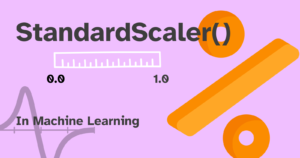Numpy is a Python library used for working with arrays. It provides multi-dimensional array objects, masked arrays, and matrices. To work with these arrays, NumPy provides some methods to carry out operations like linear algebra, statistical operations, shape manipulation, mathematical and logical operations, and much more.
The array object in NumPy is called ndarray, and dimensions are called axes.
Whereas TensorFlow is an open-source library developed by Google primarily to build deep learning and machine learning neural networks.
However, TensorFlow has some modules and methods to handle arrays or tensors in TensorFlow’s language.
In this article, we will see the argmax() function in both NumPy and TensorFlow, and ultimately we’ll discover if they provide the same functionality to handle arrays.
Definition
First, we’ll decipher the definition of the argmax() function provided in the docs of both the libraries NumPy and TensorFlow.
numpy.argmax
NumPy provides a function called argmax() that returns the indices of the maximum element of the array along an axis.
numpy.argmax() can be used to get the indices of the maximum values from the 1-dimensional and multi-dimensional arrays.
tensorflow.math.argmax or tensorflow.argmax
TensorFlow has a module named math that provides the argmax() function, or we can call the argmax() function directly from the TensorFlow is also used to return the index of the largest value across the axes of the tensor or array.
Syntax
Let’s look at the syntax since they both are used for similar actions.
numpy.argmax
numpy.argmax(a, axis=None, out=None)
Parameters:
a– The array you will work onaxis– It is optional. We can specify an axis like 0 or 1 to find the maximum value index horizontally or vertically.out– By default, it is None. It provides a feature to insert the output to the out area, but the array should be of appropriate shape and dtype.
Return value
An array is returned with the indices of max values with the same shape as
a.shapewith the dimension along the axis removed.
tensorflow.argmax
tensorflow.argmax( input, axis=None, output_type=tf.dtypes.int64, name=None )
Parameters:
input– It is a tensor from which we’ll get the index of the highest values.axis– It is for specifying the axes to reduce the tensor. In the case of vector, we always useaxis=0.output_type– It defines the dtype in which the returned result should be. The default value is int64.name– By default it is None. It is used to specify a name for the operation.
Return value
A tensor is returned with the indices of the highest values along the axes with the type of output_type.
Code Example
Let’s see some examples.
numpy.argmax
|
1 2 3 4 5 6 7 8 9 10 11 12 13 14 |
# Importing numpy as np import numpy as np # Creating a 2D array of shape 3, 6 arr = np.arange(18).reshape(3, 6) # Printing out an input array print("INPUT ARRAY: \n", arr) # Applying argmax to the input array max_elem_index = np.argmax(arr) # Printing the max element from the input array print("\nMAX ELEMENT INDEX:", max_elem_index) |
Output
|
1 2 3 4 5 6 |
INPUT ARRAY: [[ 0 1 2 3 4 5] [ 6 7 8 9 10 11] [12 13 14 15 16 17]] MAX ELEMENT INDEX: 17 |
Since we didn’t specify the axis argument in the argmax(), the array is flattened or considered a 1D array, so we got the index of the highest value from the input array.
Finding indices of the highest values along the axis
|
1 2 3 4 5 6 7 8 9 10 11 |
import numpy as np # Creating a 2D array of random integers input_arr = np.random.randint(16, size=(4, 4)) print("INPUT ARRAY: \n", input_arr) # Printing the indices of the max element along axis 0 print("\nIndices of MAX ELEMENT", np.argmax(input_arr, axis=0)) # Printing the indices of the max element along axis 1 print("\nIndices of MAX ELEMENT", np.argmax(input_arr, axis=1)) |
Output
|
1 2 3 4 5 6 7 8 9 |
INPUT ARRAY: [[13 3 8 1] [13 2 8 15] [ 7 8 7 7] [ 1 9 11 8]] Indices of MAX ELEMENT [0 3 3 1] Indices of MAX ELEMENT [0 3 1 2] |
Get a detailed explanation of numpy.argmax() function.
tensorflow.argmax
|
1 2 3 4 5 6 7 |
import tensorflow as tf inp_tensor = tf.constant([3, 1, 5, 10, 45, 21]) out = tf.argmax(inp_tensor) print(f"INDEX of highest value: {out}") print("Tensor:", out) |
Output
|
1 2 |
INDEX of highest value: 4 Tensor: tf.Tensor(4, shape=(), dtype=int64) |
Unlike NumPy, TensorFlow provides additional information like the shape and dtype of the output.
Finding the indices of the highest values in a tensor along the specified axis
|
1 2 3 4 5 6 7 8 9 10 11 |
import tensorflow as tf inp_tensor = tf.constant([[7, 13, 9, 10, 13.5, 21], [9, 2, 8, 14, 45, 21], [92, 3, 14, 92.1, 19, 8]]) # Printing the indices of highest values along axis 0 print(f"INDEX of highest value: {tf.argmax(inp_tensor, 0)}") print("Tensor:", tf.argmax(inp_tensor, 0), "\n") # Printing the indices of highest values along axis 1 print(f"INDEX of highest value: {tf.argmax(inp_tensor, 1)}") print("Tensor:", tf.argmax(inp_tensor, 1)) |
Output
|
1 2 3 4 5 |
INDEX of highest value: [2 0 2 2 1 0] Tensor: tf.Tensor([2 0 2 2 1 0], shape=(6,), dtype=int64) INDEX of highest value: [5 4 3] Tensor: tf.Tensor([5 4 3], shape=(3,), dtype=int64) |
Conclusion
We already discussed that NumPy is primarily for numerical computation, or we often use it for handling complex array operations. In contrast, TensorFlow is used to build machine learning and deep learning neural networks for developing AI-based applications.
Both libraries have a argmax() function, and by this article, we meant to look at the function.
After seeing the definition, syntax, and code, we can conclude that there was a slight difference in syntax, but the function’s fundamentals were the same in both libraries.
Another minor difference was that TensorFlow provides additional info like the output tensor’s shape and dtype.
Now we got a pretty good idea about the argmax() function provided by both libraries.
That’s all for now
Keep Coding✌✌